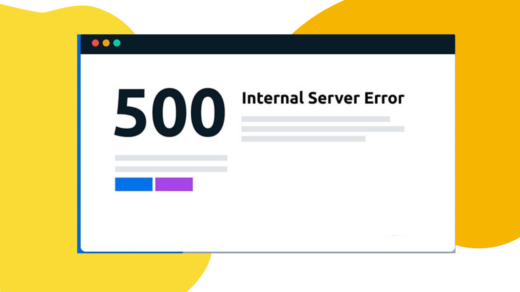In the rapidly evolving world of work, professionals often find themselves overwhelmed by repetitive and time-consuming tasks. From manually sorting emails to updating spreadsheets and creating reports, these mundane activities can drain valuable time and hinder productivity. However, there is a solution: automating your busywork through the power of workflows. In this blog post, we will explore the concept of workflows and how they can revolutionize your work routine, freeing up time for more important and creative tasks.
-
- Understanding Workflows: Workflows are predefined sequences of tasks that automate repetitive processes. They can be designed using a variety of tools, including specialized software or even basic productivity apps. By mapping out the steps involved in a task, you can create a workflow that automatically executes those steps, eliminating the need for manual intervention.
- Identifying Repetitive Tasks: The first step in harnessing the power of workflows is identifying the repetitive tasks that consume a significant portion of your time. Take a moment to analyze your work routine and identify activities that could be automated, such as data entry, file organization, or email filtering.

Say no to repetitive tasks Selecting the Right Tools: Once you’ve identified the tasks to automate, it’s essential to select the appropriate tools for creating workflows. Depending on your needs and technical expertise, you can choose from a range of options. Some popular workflow automation tools include Zapier, Microsoft Power Automate, and IFTTT (If This, Then That).
Mapping Out Your Workflow: Before diving into workflow creation, it’s crucial to plan and map out the steps involved in your process. Start by breaking down the task into smaller, actionable steps. Consider dependencies and conditions that may affect the flow of the workflow. This planning phase will help you create a comprehensive and effective automation solution.
Building Your Workflow: With your plan in place, it’s time to start building your workflow. Using the selected automation tool, create the sequence of actions necessary to complete the task. Depending on the tool, you may have access to a wide range of pre-built integrations or the ability to customize the workflow using if-then statements or logical conditions.
Testing and Refining: Once your workflow is created, it’s essential to thoroughly test it before deploying it in a live work environment. Run through different scenarios, tweak any settings, and ensure that the automation behaves as expected. Make adjustments as necessary to optimize the workflow’s efficiency.
Streamlining Your Work: As you start implementing workflows into your daily work routine, you’ll quickly experience the benefits of automation. Mundane tasks that once consumed hours can now be completed in seconds or run in the background while you focus on more meaningful work. With the time saved, you can tackle more complex projects, brainstorm innovative ideas, or invest in personal development.
Scaling Automation: Once you’ve automated a few tasks successfully, don’t stop there. Continuously look for opportunities to streamline and automate additional processes. As you gain more experience, you’ll develop a keen eye for identifying areas where automation can enhance your productivity and efficiency.
Automating your busywork through the power of workflows is a game-changer for professionals seeking to optimize their productivity. By identifying repetitive tasks, selecting the right tools, and building effective workflows, you can reclaim valuable time and focus on more impactful work. Embrace the power of automation and unlock your true potential in today’s fast-paced work environment. Start automating your busywork today and experience the transformative benefits it brings to your professional life.