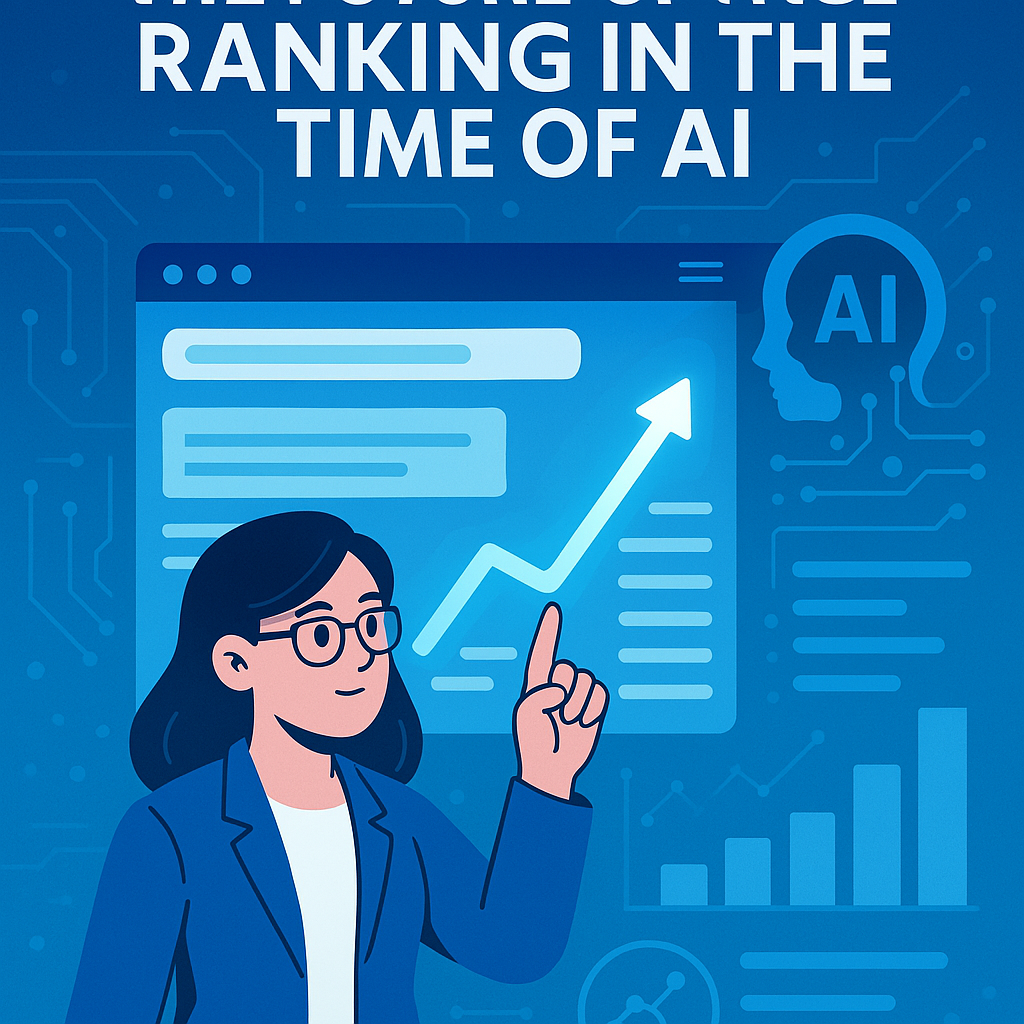A distinct and appealing website is no longer an option. A wrong website leads businesses to lose consumers, which means money out the door. Unfortunately, this happens with disturbing regularity. Many small business owners create their own websites to save money and get more control over the project. Unfortunately, they don’t often fully grasp the basics of effective web design, resulting in a less-than-ideal website.
Web design is, at its core, a type of art. Web design, like art, seeks to provide its viewers with an experience. The goal of web design is to mix form and function so that a website is entertaining, navigable, fascinating, and usable. To accomplish this, site designers must adhere to both spoken and tacit “rules.” People frequently do not follow these guidelines, which results in websites like this (ps. this website is a spoof…but I have encountered sites that provide a good challenge!).
Please do not be on that website. From my perspective, these are the most typical web design blunders that small business owners make.
- There is really too much going on: Display important business information on your website right away. Visitors who cannot understand what your site is about after a few seconds of entering will go. While this is crucial, it frequently leads to small business owners cramming too much above the fold. The fold is not only a fallacy, but a packed website is never a desirable thing. Websites containing a lot of graphics, text, and other elements can take a long time to load and will confuse your visitors. Avoid busy designs at all costs.
- There isn’t enough going on: On the other end of the scale are websites with almost no content. Minimalism is a significant trend in design right now, and it works when done correctly. Some small company websites are highly opaque, leaving a lot to the imagination. Another major blunder. Your visitors are interested in learning more about you and what your company can accomplish for them. If you rely too heavily on simple visuals with no clear direction, you’ll leave your visitors guessing, which isn’t good.
- It’s Too Complex and difficult: The feared “confused brand” website exists somewhere in the middle of the too much/too little range. The perplexed site has a wide range of typefaces, graphics, colour palettes, and themes; none are related to one another. This can happen for a variety of reasons. This can happen when you don’t have a clear notion of your brand image. It’s easy to fall into this trap when you have too many design templates that you want to employ. It can also happen if you’re trying to convey too many concepts at once and viewing your site in pieces rather than as a whole. Choose one theme, one logo, and one typeface when creating a website, and stick with it throughout the rest of the site.
- A Horrible Call to Action: Your call to action (CTA) is the entrance to your company. It instructs your visitors to do the following: Please click here! Get a discount! Find out more about this item! Obviously, your CTA must tell visitors exactly what they need to accomplish. There should be enough information for visitors to understand what they will gain from taking action and what information they will be required to supply. However, there is a thin line between being helpful and being obnoxious. Make sure your CTA is clear and directs customers to the right action. Keep form-filling to a bare minimum, and give them a few minutes on your page before displaying the CTA.
- Poor Content and Whitespace Management: The importance of content in your website and marketing campaign cannot be overstated. The content of your website informs users about your company and the products or services you provide. Pay close attention to the fonts you select and the layout of the text on the page.
Make sure you choose a legible and appealing typeface to express your brand image in addition to the actual text you write. Use white space to guide the eye around your website and make massive content blocks less daunting. Many people make the mistake of including too much content on their websites. Wherever possible, break up language and utilize visual components to represent concepts. Customers may believe you’ve gone out of business if your content isn’t updated regularly. - Images that are unpleasant or irrelevant: Web design also includes the use of images and graphics. Without having to physically read text, photos may express complicated thoughts fast. Many firms, however, use irrelevant or low-quality photographs for no apparent reason. Poor quality images will detract from your website’s appearance and turn off visitors. On the other hand, Irrelevant visuals will just confuse your audience and make them question what you’re trying to say.
- Navigation that isn’t visible: Navigation issues will quickly kill your website’s popularity. We live in an age where everything is given instantly, and any delay will cause visitors to abandon your site. One common web design blunder is making your navigation menu challenging to find. Have you ever visited a website and could not locate the menu or search bar? It irritates me. Make sure your website’s navigation is simple and even easier to notice.
- Failing to Achieve Your Goal: You know how vital it is to know your target audience as a small business owner. You’ve undoubtedly spent a lot of time establishing customer profiles and finding out how to get people to pay attention to your business. This is equally important in web design. Your website’s appearance and “feel” will automatically attract a specific type of visitor. Some websites are highly professional, while others are fashionable and hip, while still others are lighthearted and upbeat. It might backfire when a website tries to appeal to too many people. You’ll wind up with a jumbled webpage if you try to please too many different types of customers. Determine and cater to your target audience by identifying and profiling them. Design blunder Have you ever visited a website and could not locate the menu or search bar? It irritates me. Make sure your website’s navigation is simple and even easier to notice.
- No contact information: Surprisingly, failing to include contact information is another typical blunder. Visitors must determine whether or not to make a purchase or use your services right away. They must have your contact information when they decide you’re the proper fit for them. A visitor will become annoyed and leave if they have to search your site for contact information. Your “Contact Us” page should always be accessible, or your contact information should be at the bottom of every page.
- Ads in All the Wrong Places: Advertising is a necessary evil in online design, particularly on blogs, where it is viewed as one of the primary revenue streams. However, too many ads, or too loud and flashy adverts, will irritate your visitors and cause you to lose business. Analyze your adverts carefully; if they annoy you even a little, they will surely irritate your visitors. Pay close attention to pop-ups. While making a comeback, make sure they’re easy to close and not full-screen size.
Always keep your target audience and brand image in mind, from planning to post-launch analysis. If you can bring the two together, you’ll have a stunning website that speaks volumes about your company. They will come if you construct it (digitally).