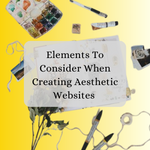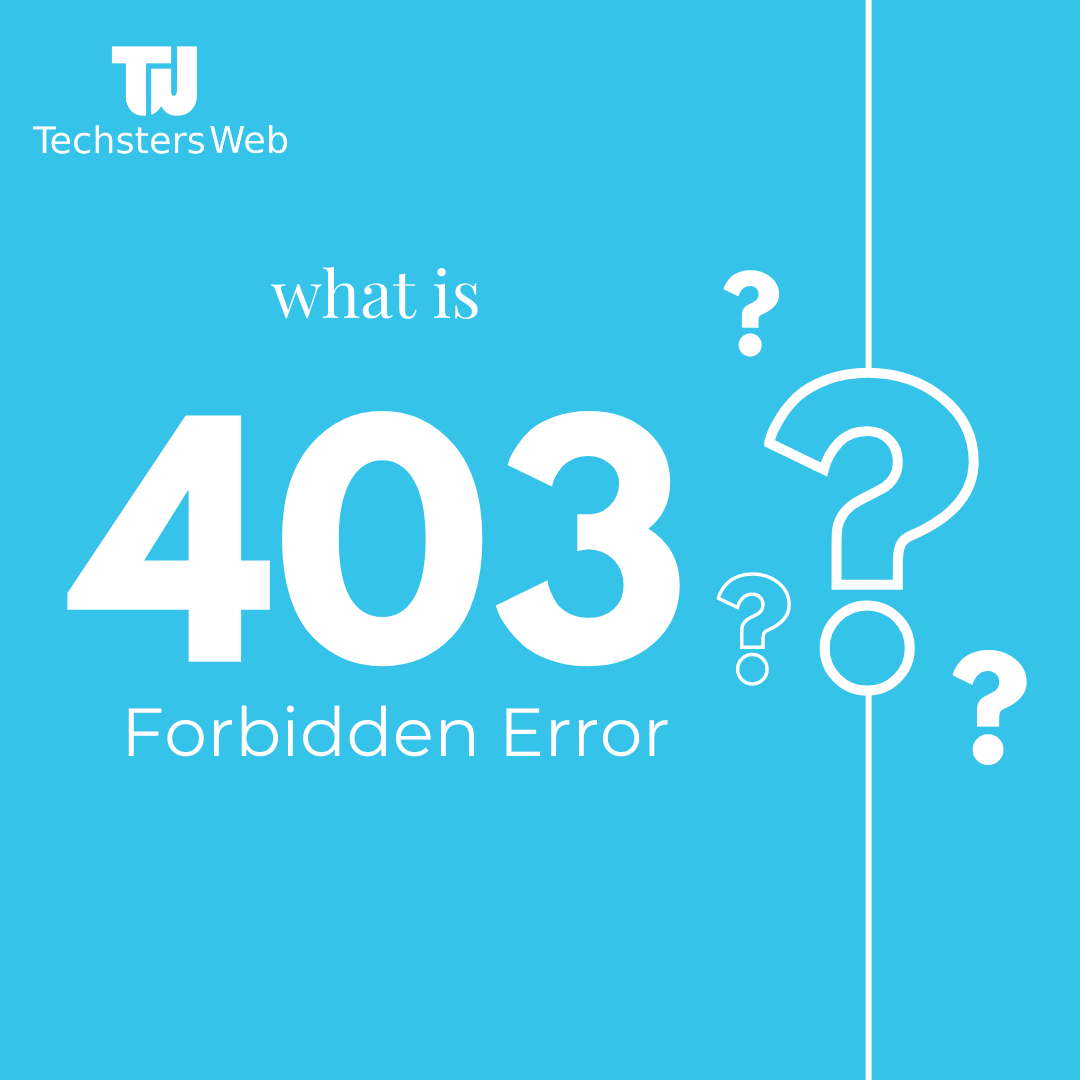What makes a website aesthetically appealing?
A website with a decent layout and clear images is aesthetically pleasing. The viewer should find the colours and fonts pleasant. Aesthetic design is utilized in creating websites to give them an attractive aesthetic appearance. Aesthetics can be made by using complementary colours and typefaces, an appealing layout, and the usage of images and videos.
Many commercial websites, such as Facebook and Amazon, are unappealing. This is because they are not designed to be aesthetically beautiful but rather to store information. Wikipedia is a popular, aesthetically beautiful website. It features a simple design and no distracting elements considered irrelevant to the website’s content. The main page of Wikipedia has a minimalist structure with few frills and animations, allowing users to focus on what it says rather than being distracted by extraneous elements like adverts or pop-ups. Furthermore, Wikipedia content pages avoid using flashy text or graphics, favouring clear paragraphs or bulleted lists. Finally, the substance of Wikipedia pages is summarised through clear headlines.
How do I make an aesthetic website?
An aesthetically pleasing website has pleasing colours, images and fonts. Generally, websites are designed to look good and attract visitors. If you want to make an aesthetically pleasing website, you can use different colour palettes and themes in your site design. Take a look at some of the popular websites like Facebook or youtube. They have used eye-catching colour schemes in their designs. For example, Facebook has a blue theme throughout with white text, which creates a bright and inviting appearance for the user.
YouTube uses a white background with black lettering, making it simple to read the content on both pages. You can also use attractive fonts or cursive scripts that are comfortable to read for long periods to give your site a more professional appearance, which will benefit both your visitors and yourself!
A website with well-designed and beautiful elements is aesthetically pleasing. Websites can be visually appealing for various reasons, such as the colours used or the fonts selected, but these factors alone do not make a website beautiful. When a website feels clean and straightforward, it is aesthetically attractive. An aesthetically beautiful website does not contain too many distracting features that detract from the site’s primary goal.
Colour schemes on a Website
The first thing to consider is the colours for website design. In the design process, colours are employed for various purposes, and some shades are more visually pleasing than others. Colour can be used in a variety of ways across a website design. Using colour to describe the atmosphere of a site’s content, creating contrast between text and background colour, and making text easier to read are just a few methods.
Colours can be pretty attractive to the sight, and each one has a unique influence on the spectator. Red is connected with a sense of haste or excitement, whereas blue is frequently associated with calmness and relaxation. White is associated with purity, whereas black is associated with sophistication and sleekness. The colour scheme you select for your website will be determined by the message you want to send to your visitors.
Images with a Nice Aesthetic
Websites with aesthetically beautiful graphics can be found in various places, but social networking sites like Facebook and Twitter are the most frequent. Certain websites have their own reasons for selecting aesthetically beautiful photos to display across the screen, but there is also psychological science behind why people prefer these images. According to studies, humans only have 10 seconds to decide if something is attractive or ugly, after which it doesn’t matter.
According to the same study, people remembered more about what they saw if it was more aesthetically beautiful. If an image is suitable to the eye, it may also appeal to other aspects of the site, encouraging visitors to remain longer and explore the area more thoroughly. Images are the most significant part of any website because they visually represent what you’re selling. When choosing photographs for your website, keep in mind that they should be aesthetically pleasing and suit the tone and concept of your site.
The layout of Website Content
Graphic design, information architecture, user interface design, and other disciplines are all incorporated into web design. The visual layout is the most significant aspect of web page design. A visually appealing website is easy to navigate and beautiful to the eye. Choosing a layout is the first stage in web page design. Fixed Layout, Liquid Layout, and Mobile Layout are the three main layouts. All material on a fixed layout website is aligned horizontally or vertically across the screen. This design may work well for people who like minimum scrolling on their displays and do not require breakpoints or screen sizes optimized for mobile devices if a site’s content is not too long or complex.
Users should be able to see what they need to see at once, with no need to scroll or click to read more content on the site’s pages. This web page enables both newcomers and professionals alike simple access to information without being overwhelmed by too much textual data at once. A liquid layout website includes all text aligned along two axes (horizontal/vertical) that can vary as needed based on device widths. This style works well if you often have changing material, such as news articles, where current news requires greater visibility than historical ones.
A decent website must have a solid content layout. A poor user experience can be caused by poor content design and/or placement. Proper spacing between lines, headings, and paragraphs is critical for readability and navigation. It’s also crucial that material is ordered and placed on the same page, so it doesn’t jump about on other pages with no apparent order. The proper use of whitespace, or regions where there are no text or images, is the most essential feature of successful web design (usually above or below a paragraph).
Because they are easy to navigate, contain informative content without being too cluttered, and use aesthetically pleasant fonts and colours throughout the site, aesthetically pleasing websites create a better user experience. The text should be easy to read while appealing to visitors’ senses in terms of images and colour scheme. Websites with a nice layout will make visitors feel welcome by making them feel as if they belong there, encouraging them to stay longer and explore more pages on the site and share their favourite portions via social media platforms such as Twitter or Facebook. Websites with a nice layout will make visitors feel welcome by making them feel as if they belong there, encouraging them to stay longer and explore more pages on the site and share their favourite portions via social media platforms such as Twitter or Facebook.
Navigation on the Website
On a website’s navigation menu, a user should be able to swiftly and simply discover what they’re looking for. The navigation menu should also be consistent with the website’s theme. A science lab website, for example, would not have a navigation bar on the left side of the page; instead, the menu would be at the top or bottom of the page. Colour scheme, layout, and font size are just a few examples of the numerous aspects of making a successful website aesthetically pleasant. When developing your site’s navigation menu, it’s critical to have consistency between these elements and alignment with your theme.
Browsing the internet for information has become a daily task for many people. Numerous websites sell anything from food to apparel. Websites like Yelp, Google Maps, and Groupon have made finding what you’re looking for more accessible. They offer a user-friendly and aesthetically beautiful interface. A search bar on a website makes finding what you’re seeking a breeze. The search bar on these sites is generally in the upper right corner of the screen or, on mobile devices, in a drop-down menu.
In web design, the importance of visual appeal cannot be overstated.
If we get an unfavourable initial impression of a website, we are unlikely to enjoy our visit or look forward to returning. We’re all guilty of judging a book by its cover, whether we like it; thus, aesthetic appeal plays a significant role in developing a brand affinity with your website visitors.
Suppose you’ve ever visited a company’s website and wished there was something more eye-catching on the page (other than plain text).
A well-designed homepage can make or break the perception of your business online. So it makes sense to invest some time in improving your website’s aesthetic appeal to increase conversion rates and build a positive user experience for site visitors who might be turned off by a poorly designed landing page. You should also think about using videos on your website because they allow you to engage with consumers differently than text alone, which is why video content is becoming increasingly popular among businesses wanting to improve their conversion rates.
How To Begin Making An Aesthetically Appealing Website
An outline is the first step in constructing a browser-compatible, aesthetically pleasing website. This defines the site’s goal and functionality, influencing all design decisions. The next phase is to generate wireframes, which are rough sketches of the site’s layout. This includes selecting a colour scheme, body text and header fonts, and the arrangement of artwork or other information on each page.
Designers can begin laying out their designs in comprehensive mockups or sketches after making these judgments and then refine those layouts into fully programmed web pages with appropriate formatting and styles. An outline is the first step in designing a browser-friendly, attractive website. This describes the site’s goal and functionality, essential for all design decisions. The next phase is to build wireframes (sketches), which are diagrams that outline the site’s layout: choosing a colour scheme and font type for body text and headers and were to add photography or other material on each page (though this should be done sparingly).