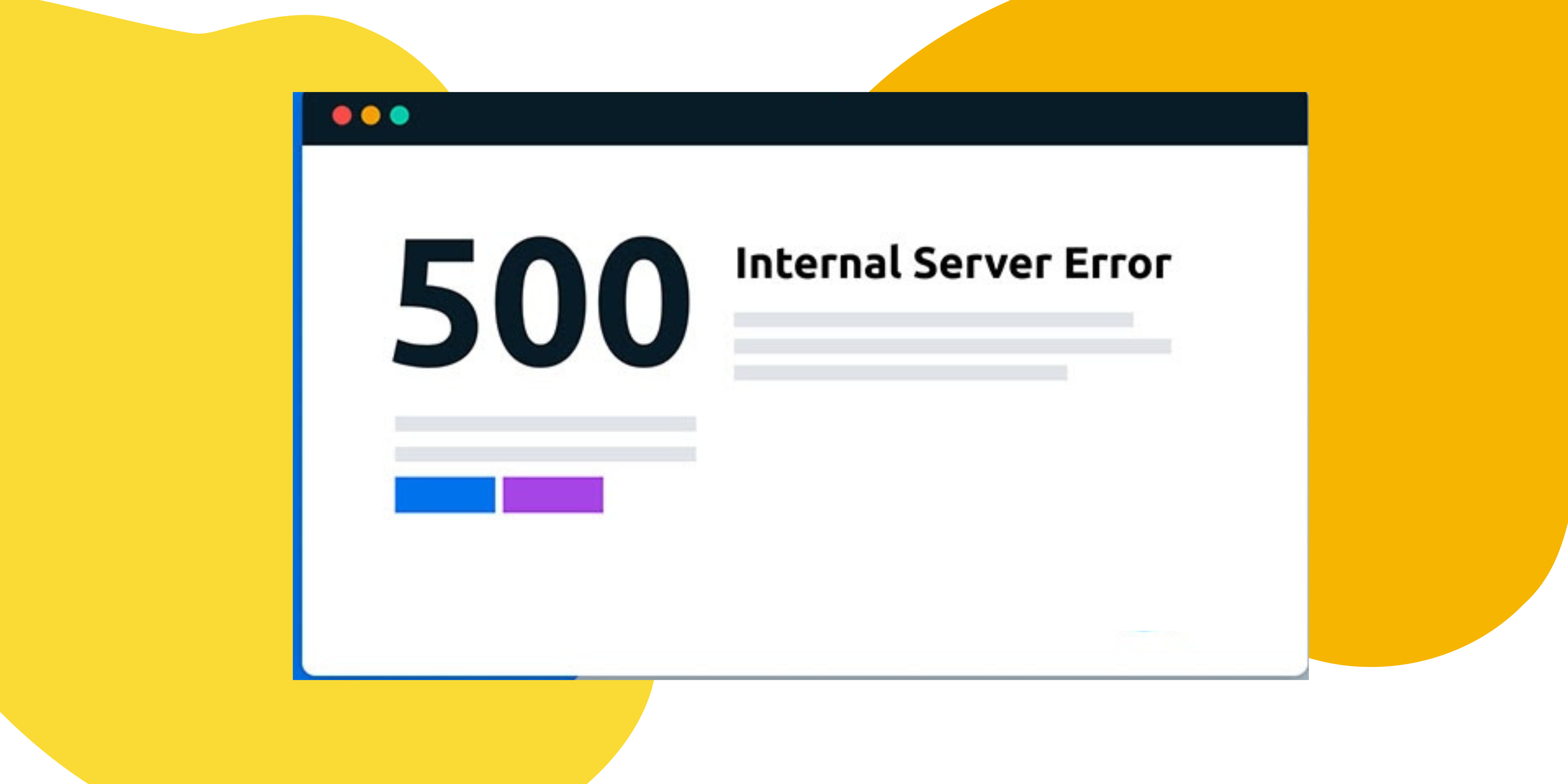When designing a home page for a website, there are several dos and don’ts to keep in mind to make your homepage web design visually appealing.
Do’s:
- Keep it simple: A cluttered home page can be overwhelming and confusing for users. Stick to a simple web design with clear navigation and a clear call to action.
- Use high-quality visuals: Use high-quality images and graphics that are relevant to the website’s content to make the page visually appealing.
- Make it easy to navigate: Ensure that the navigation is clear on the website and easy to use, with intuitive links and a logical layout.
- Use white space effectively: White space, or the empty space around content, can help to highlight important elements and make the page more visually appealing.
- Optimize for mobile: With a growing number of users accessing websites on mobile devices, it’s important to ensure that the home page is optimized for mobile devices, with a responsive design that adjusts to different screen sizes.

Don’ts:
- Use too many fonts or colors: Using too many fonts or colors can make the webpage look cluttered and unprofessional. Stick to a limited color palette and font selection.
- Overload with information: Too much information on the home page can be overwhelming for users. Stick to the most important information and use clear and concise language.
- Use pop-ups excessively: Pop-ups can be intrusive and annoying for users, especially if they appear immediately upon visiting the home page. Use them sparingly and strategically.
- Use autoplay media: Auto-playing videos or music can be disruptive and annoying for users. Allow users to choose to play media content themselves on your web design.
- Use low-quality visuals: Low-quality images or graphics can make the web design look unprofessional and unappealing. Use high-quality visuals that are relevant to the website’s content.