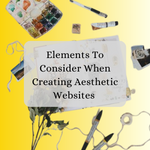Building a one-page website that effectively represents your brand requires thoughtful planning, design, and SEO optimization. This checklist will guide you through essential steps to ensure your site is user-friendly, responsive, and search engine optimized for better visibility.
Planning and Content for Website Design
- Define the website’s purpose and overall goals.
- Identify the target audience to tailor the website design.
- Structure the page by outlining the main sections.
- Create a content hierarchy to ensure the most important information is easy to find.
- Gather and organize all necessary content like images, text, and videos to support the design.
Website Design Essentials
- Choose a color scheme that aligns with your brand identity and appeals to your target market.
- Select appropriate website typography to ensure readability on all devices.
- Design a responsive website header that includes your brand logo and supports navigation.
- Use a mockup or wireframe to plan your website layout.
- Ensure the design is mobile-responsive for optimal viewing on different devices.
Website Development Checklist
- Set up a robust development environment for smooth workflow.
- Build the HTML structure for your one-page website.
- Style the website using CSS that aligns with the brand’s design guidelines.
- Add JavaScript to enhance interactivity, such as smooth scrolling or animation effects.
- Implement smooth navigation between sections for a user-friendly experience.
Key Sections of a One-Page Website
- Header with a clear navigation menu.
- Hero section that presents the website’s value proposition or main message.
- About section to introduce your business, service, or product.
- Services or Products section to highlight offerings in a clear and concise way.
- Portfolio or Showcase section if applicable, to display examples of your work.
- Testimonials or social proof section to build credibility.
- Contact form for inquiries or contact information.
- A well-designed footer with important links and copyright details.
Functionality for Website Design Success
- Ensure all buttons and links function properly.
- Validate form submissions and ensure proper form validation.
- Use animations or transitions that don’t compromise performance.
- Set up website analytics like Google Analytics to track user behavior.
Optimizing Website Performance
- Compress and optimize images for faster load times.
- Minify CSS and JavaScript files to reduce page size.
- Implement lazy loading to defer off-screen images, improving load time.
- Focus on ensuring fast loading speeds to enhance user experience and SEO performance.
Testing for a High-Quality Website
- Test your website design on various devices including desktop, tablet, and mobile.
- Check for browser compatibility across Chrome, Firefox, Safari, and Edge.
- Validate the design is fully responsive and mobile-friendly.
- Test all interactive elements like forms, links, and buttons for functionality.
SEO & Metadata for Website Visibility
- Write a compelling meta title and description with relevant website design keywords.
- Add alt text to all images for better accessibility and SEO.
- Use proper heading structure (H1, H2, H3) to create a hierarchy for both users and search engines.
- Generate and submit an XML sitemap to improve search engine indexing.
- Implement schema markup to enhance search engine visibility.
Legal & Compliance for Your Website
- Add a privacy policy to meet legal standards.
- Include terms of service if needed, especially for eCommerce websites.
- Ensure your website complies with GDPR for users in the EU.
- If using cookies, include a cookie consent banner to meet compliance.