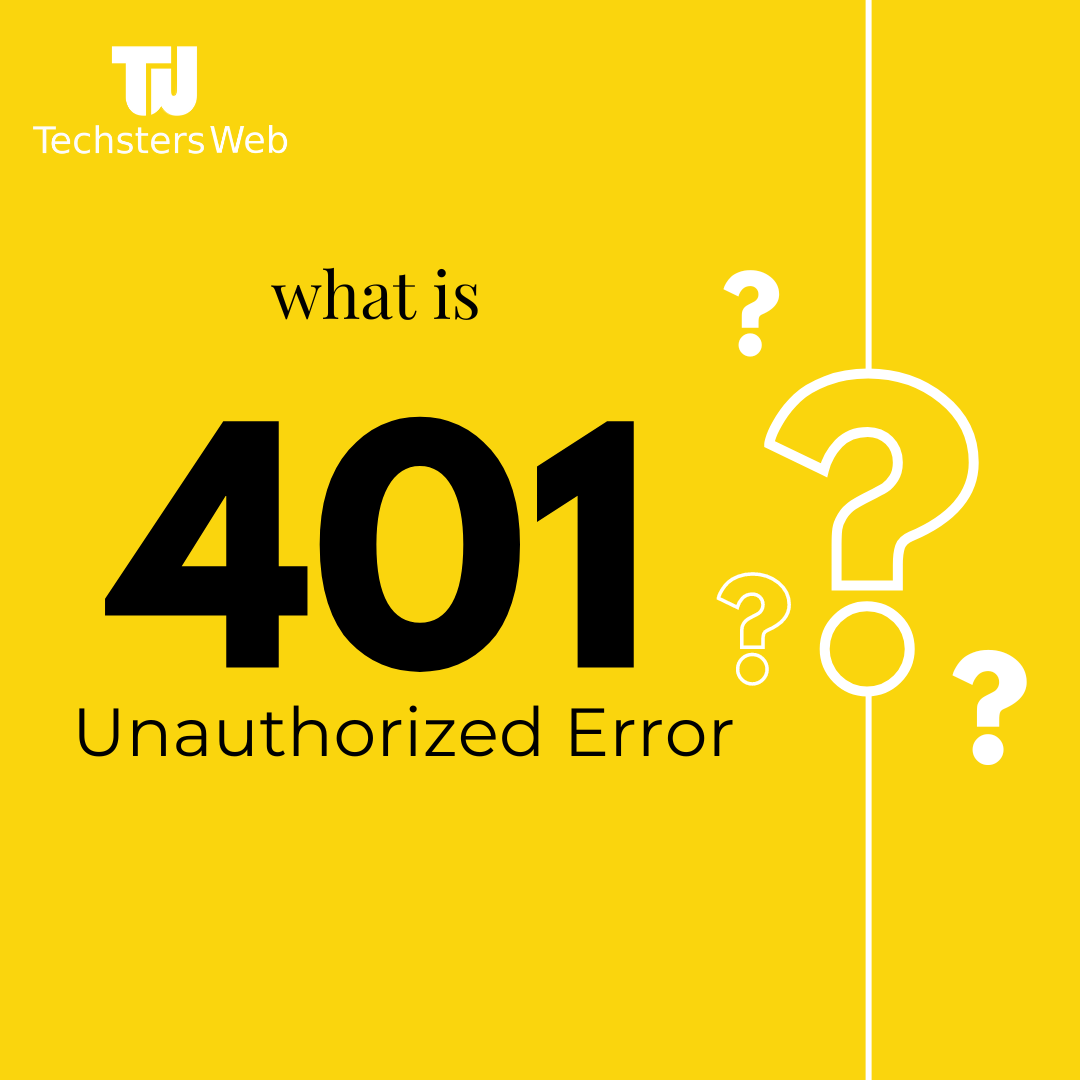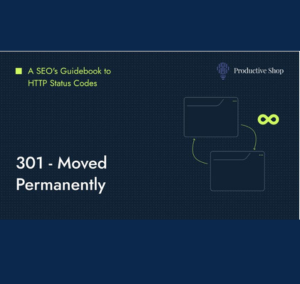The 404 error is a common redirect error that every website encounters at some point. The reason is that a server could not find the requested URL. The most common cause is a broken link, but it can also occur when the URL is outdated or you have misspelled the address. Sometimes the server can’t find the page because it is hidden or you have shut it down. Or it could be that the requested page does not exist. However, this error code can also mean that there is a problem with your website’s server.
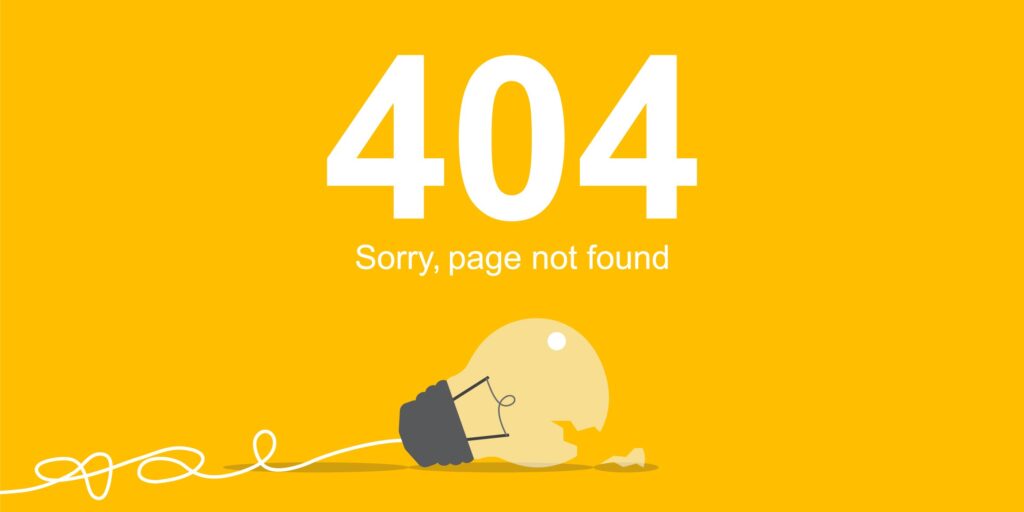
Why it happens
There are several reasons why a 404 error may occur, including:
- The requested URL or resource may have been removed or deleted from the server.
- The URL or resource may have been moved to a different location or renamed.
- The user or client may have entered an incorrect URL or resource path.
- There may be a problem with the server configuration or software.
How to fix 404
The steps to fix a 404 error can depend on the specific cause of the error. Here are some general steps you can take to troubleshoot and fix a 404 error:
- Check the URL: Make sure you have entered the correct URL or web address for the resource you are trying to access. Check for typos, extra spaces, or missing characters.
- Refresh the page: Sometimes a 404 error can occur due to a temporary glitch or a slow connection. Try refreshing the page or pressing F5 to reload the page.
- Clear your browser cache: Your browser may have cached an outdated version of the page, leading to a 404 error. Clearing your browser cache can help resolve this issue.
- Check for server errors: If the issue persists, check the server logs or contact the website’s support team to see if there are any server-side issues causing the 404 error.
- Update links: If the 404 error occurs when clicking on a link from another website or within your own website, the link may be outdated or broken. Update the link to the correct URL.
- Redirect the page: If the page or resource has been permanently moved to a different URL, you can create a 301 redirect to automatically direct users to the new URL.
- Customize the 404 error page: If all else fails, you can create a custom 404 error page that provides helpful information to users and directs them to other resources on your website.
Precautions
It is better to check whether the requested page exists before you update or add any content to the page. Doing so will avoid problems related to broken links, outdated URL, or other computer or internet problems.