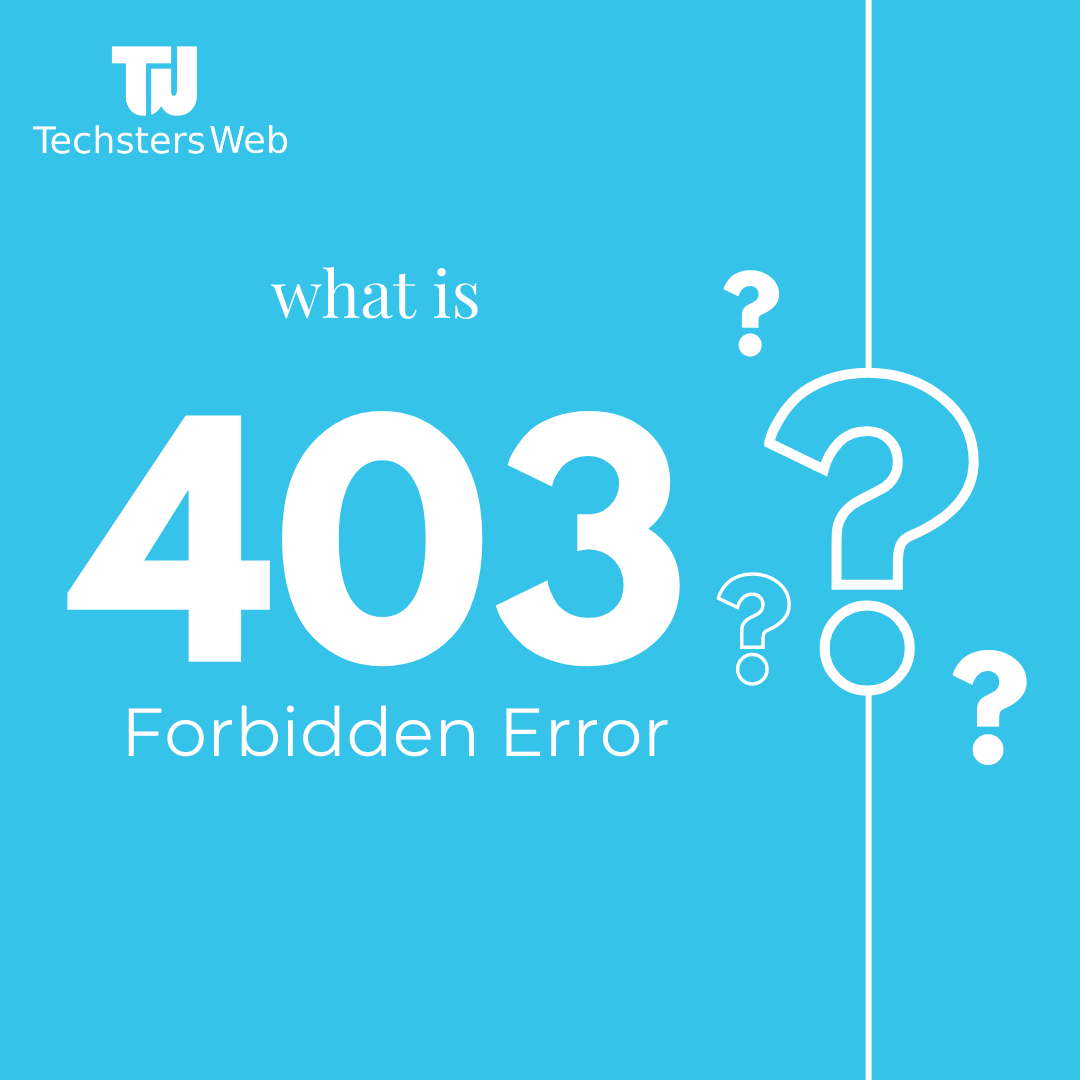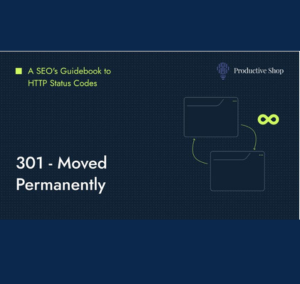If you’ve ever encountered a “403 Forbidden” error code while trying to access a web page or resource, you may be wondering what it means and how to fix it. In this blog post, we’ll explain what a 403 error code is, why it occurs, and how you can resolve it.

What is a 403 Error Code?
A 403 error code is an HTTP status code that indicates that the server has refused to fulfill the request. In other words, the server understands the request, but the server is denying access to the requested resource.
Why Does a 403 Error Occur?
A 403 error code can occur for several reasons, including:
- Insufficient permissions: If the user does not have the necessary permissions to access the resource, the server may deny access and return a 403 error code.
- Incorrect login credentials: If the user is trying to access a resource that requires authentication, but the login credentials are incorrect, the server may deny access and return a 403 error code.
- IP address or domain restrictions: If the server is configured to restrict access based on IP address or domain name, the user may be denied access and receive a 403 error code.
How to Resolve a 403 Error Code If you receive a 403 error code while trying to access a web page or resource, there are several steps you can take to resolve the issue:
- Check your login credentials: If the resource requires authentication, double-check your login credentials to ensure they are correct.
- Contact the website administrator: If the issue is related to insufficient permissions, contact the website administrator to request access to the resource.
- Check IP address or domain restrictions: If the server is configured to restrict access based on IP address or domain name, contact the website administrator to request access or to whitelist your IP address or domain name.
- Clear your browser cache: Clearing your browser cache can sometimes resolve a 403 error code by forcing the browser to fetch the updated resource.
Conclusion A 403 error code can be frustrating when trying to access a web page or resource, but it is usually easy to resolve by checking your login credentials, contacting the website administrator, or checking IP address or domain restrictions. By following these steps, you can quickly gain access to the resource you need. If the issue persists, you may need to contact the website administrator for further assistance.