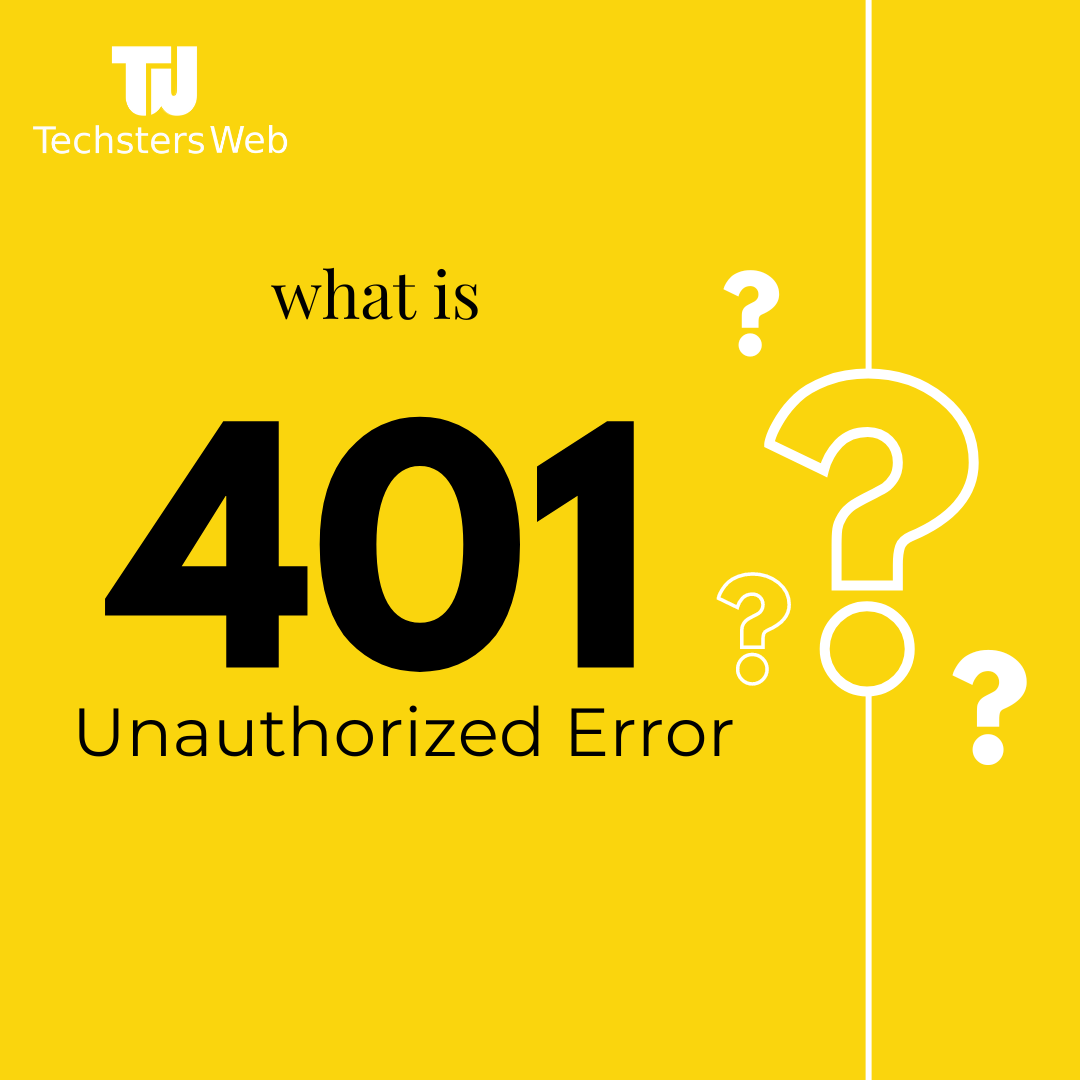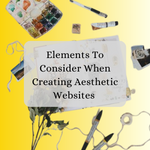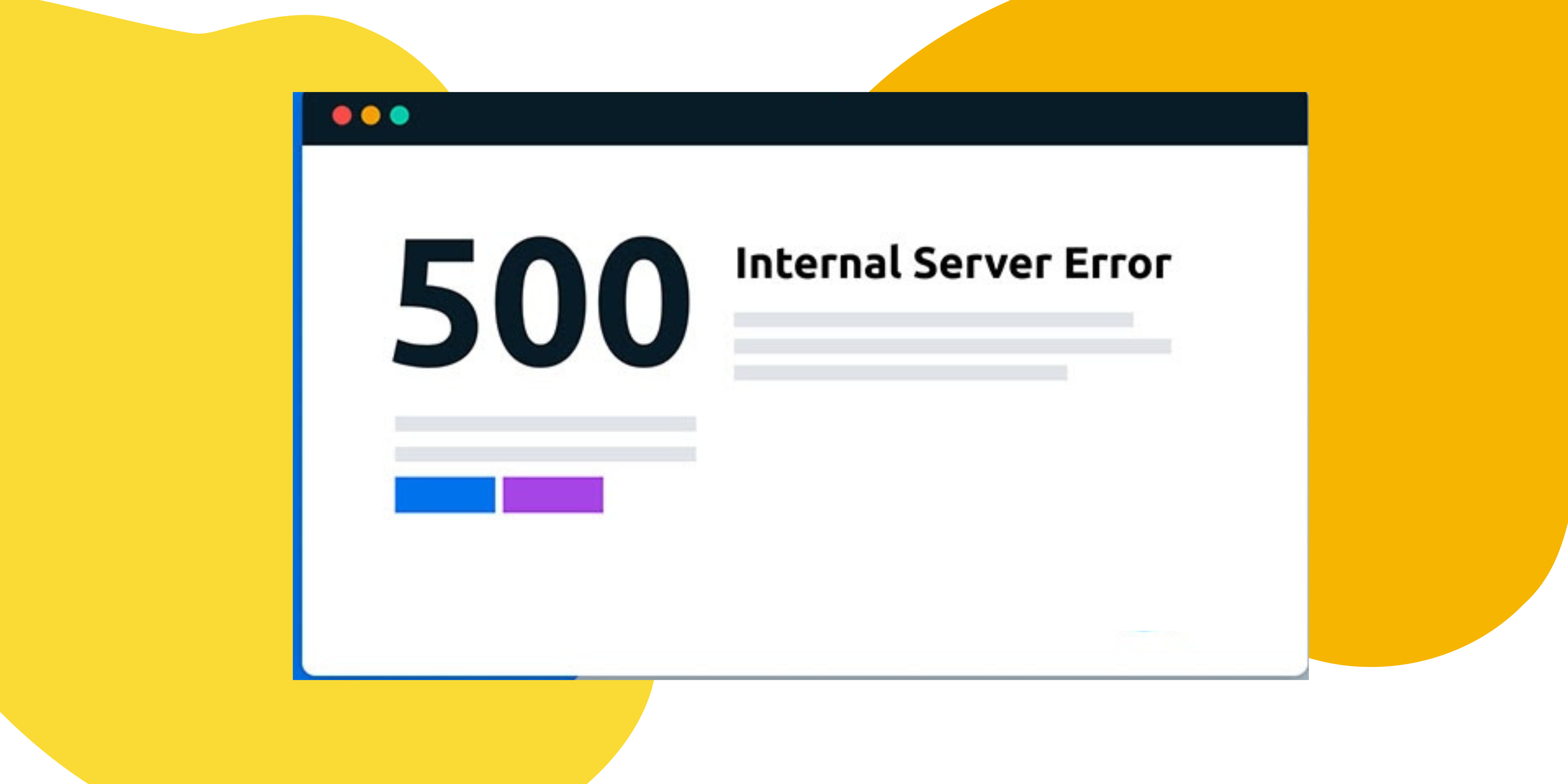What is 401 Unauthorized Error Code ?
If you’ve ever tried to access a website and received a “401 Unauthorized” error code, you may be wondering what it means and how to fix it. In this blog post, we’ll explain what a 401 error code is, why it occurs, and how you can resolve it.

Status
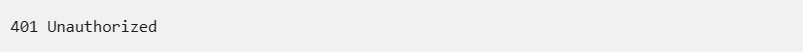
If you’ve ever tried to access a website and received a “401 Unauthorized” error code, you may be wondering what it means and how to fix it. In this blog post, we’ll explain what a 401 error code is, why it occurs, and how you can resolve it.
What is a 401 Error Code?
A 401 error code is an HTTP status code that indicates the user trying to access a web page or resource is unauthorized to do so. This error typically occurs when a user tries to access a password-protected website without entering the correct login credentials.
Why Does a 401 Error Occur?
A 401 error code can occur for a variety of reasons, including:
- Incorrect login credentials: If the user enters an incorrect username or password, they will receive a 401 error code.
- Expired session: If the user’s session has expired, they will need to log in again to access the website or resource.
- Incorrect permissions: If the user does not have the correct permissions to access the web page or resource, they will receive a 401 error code.
- Server misconfiguration: If the server is not configured correctly, it may not recognize the user’s login credentials, resulting in a 401 error code.
How to Resolve a 401 Error Code If you receive a 401 error code when trying to access a website or resource, there are several steps you can take to resolve the issue:
- Check your login credentials: Double-check that you are entering the correct username and password. If you are unsure, try resetting your password or contact the website administrator for assistance.
- Check your session: If your session has expired, try logging in again to access the website or resource.
- Contact the website administrator: If you do not have the correct permissions to access the web page or resource, contact the website administrator to request access.
- Check server configuration: If the server is not configured correctly, the website administrator will need to review the server settings to ensure they are correct.
Conclusion A 401 error code can be frustrating when trying to access a website or resource, but it is usually easy to resolve by checking your login credentials, session, and permissions or contacting the website administrator. By following these steps, you can quickly gain access to the website or resource you need.